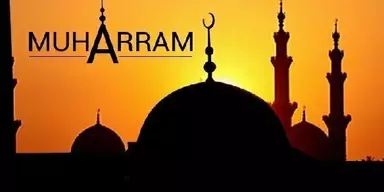Just like subscription system for internet packages, Zong has detailed procedure for unsubscribing or deactivating the existing internet package as well. For most of the internet packages, Zong has one code for deactivation and for some internet packages it has different codes.
Unsubscribing from existing internet package is not difficult at all. The subscribers of Zong only need to dial a particular code to stop enjoying specific internet package. Below we are going to mention the detailed procedure for deactivating any existing internet packages either it is daily, weekly or monthly.
Zong Daily Internet Package Unsubscribing Process
Type in message Unsub and send it to 909. Service charges are Rs. 5 including tax.
Zong Weekly Internet Package Unsubscribing Process
Zong weekly internet package deactivation process does not involve sending a message to any code at all. The customers only need to dial *2*2#, and any existing weekly internet package will be deactivated automatically.
Zong Monthly Internet Package Unsubscribing Process
At the moment, Zong has no specific method for deactivating the monthly internet package. In case you use the package for the whole month it will be deactivated automatically after a lapse of time. However, if you want to deactivate the monthly internet package before the deadline then call at 310 to get the help.