
TimePey is financial service of Zong. You can transfer Money and Bill payment can be done by this service. Telenor & Mobilink has already introduced these kind of financial services like easyPaisa Bill Payment , easypaisa Money Transfer & Mobicash Money Transfer & Bill Payment. Mobicash has low transaction rate then easypaisa.
Money Transfer via TimePey service of Zong:
You can send or receive money from family & friends by using Timepey Money Transfer service from any Timepey shop.
- You do not need to have a Zong connection or to have a mobile phone.
- Any person in Pakistan can use this product and that no registration is required.
To Send Money:
Any person with a valid CNIC can send money or receive money. This service is not limited to ZONG customers, other mobile network customers can also use this service. no need of paper work or form filling. An instant SMS message will be sent to both the Sender and the Receiver on sending or receiving money. Sending and Receiving can be done from Timepey shops all over Pakistan.
The sender needs to bring the following for sending money:
- Their original and valid CNIC along with 1 Photocopy of the CNIC
- Receiving person’s valid CNIC Number
- Their own mobile phone number and the receiver’s mobile phone number.
- Both the Sender and Receiver will receive confirmation SMS messages containing the transaction information.
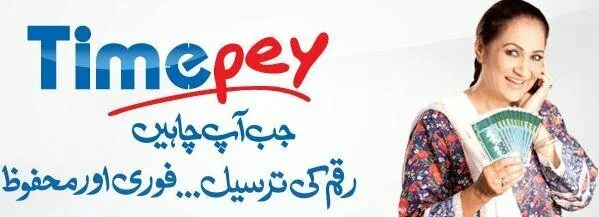
To Send Money to Account Holder
Through this service any person with a valid CNIC can send money to a Timepey Account holder. The sender will need to the agent location for this service and provide the Timepey account number that is the receiver’s mobile number. The sender needs to bring the following to send money to a Timepey account at the agent location:
Charges & Limits
Bill Payment via TimePey service of Zong :
You cn pay your utility bills through Timepey. You can pay all your Utility Bills via Timepey without any charges.
Through Timepey Account:
For Paying your bill through your Timepey account dial *888# from your phone and you can pay your bill at your home.
- You need to be a Timepey Account holder customer
- Ensure you have sufficient funds in your Timepey account to cover the amount you are paying
- Select ‘Pay Bill’ from your Timepey menu by dialing *888#
- Enter the Consumer number written on the utility bill
- The details of the bill will be shown on the screen
- Confirm details are correct and press OK
- Enter your account PIN
- Your bill be paid instantly and a confirmation SMS will be received
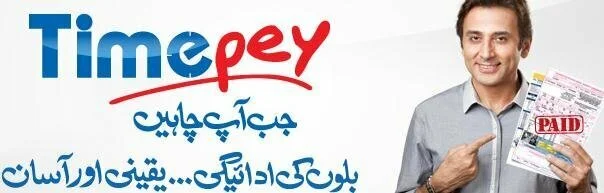
Through Timepey Shop:
if you dont have TimePey account you have to visit Timepey shop near you and pay your utility bills. An instant confirmation SMS will be sent at each bill payment which contains all transaction details and printed receipt is also provided.
- Bring your bill and the required amount of cash to any Timepey Shop
- Ask the shop keeper to pay your bill through the Timepey bill payment service
- Also provide your mobile phone number to the shop keeper so that you can receive a confirmation SMS as soon as the bill is paid
- Upon completion of the payment, the retailer will stamp your bill and also provide a system printed receipt of the transaction
- Collect the stamped bill, which will carry the transaction ID and Agent ID information.














