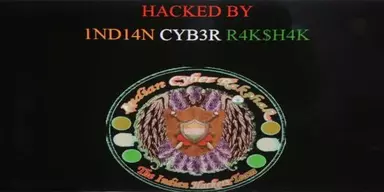ADVERTISEMENT
CONTINUE READING BELOW
Setting up a wireless network and setting a new password or changing previously set passwords requires only a few simple steps. Follow the instructions below to set up the router, configure it for strong wireless security, and connect your computers and portable devices to the network for wire-free browsing. 3 basic components involved in any home network are Modem, Wireless Router and Computer.
ADVERTISEMENT
CONTINUE READING BELOW
- Connect the router to the modem: Plug an Ethernet cable (typically provided with the router) into the router’s WAN port and then the other end to the modem.
- Connect your laptop or computer to the router: Plug one end of another Ethernet cable into the router’s LAN port (any will do) and the other end into your laptop’s network card. Don’t worry this wiring is temporary!
- Power up the modem, router, and computer: Turn on all three devices Modem, Router and Computer.
- Go to the management web-page for your router: Open a browser and type in the IP address of the router’s administration page, this info is provided in your router documentation (it’s usually something like 192.168.1.1). The login information will also be in the manual, or in most cases it is “admin” for username and password both.
- Change the default administrator password (and username if you wish) for your router: This setting is usually found in a tab or section called “administration or wireless settings”. There you can find “wireless security option” which is your final destination for changing passwords. Remember to use a strong password that you won’t forget.
- Add WPA2 security: This step is essential in this procedure. You can find this setting in the wireless security section, where you’ll select which type of encryption to use and then enter a “passphrase/password” of at least 8 characters – the more characters and the more complex the password, the better. WPA2 is the latest wireless encryption protocol, much more secure than WEP, but you may need to use WPA or mixed mode WPA/WPA2 if you have an older wireless adapter in any of your devices. WPA-AES is the strongest encryption available to date.
- Change the wireless network name (SSID): To make it easy for you to identify your network, choose a descriptive name for your SSID (Service Set Identifier) in the wireless network information section as SSID is the default name of the network or you can manually change it if u want to, with whatever name you wanted.
- Saving above settings: After saving the configuration settings on the router above, you can unplug the cable connecting your computer to the router. Now all just you have to do is to wait a little bit and then the router restarts automatically.
- Finally, connect to your new wireless network: On your computer and other wireless-enabled devices, find the new network you set up and connect to it with new passwords. This settings can be applied to PTCL/Qubee/Wateen routers as well.
If you need more help regarding opening the Admin panel follow this tutorial.
Enter IP Address:
192.168.1.1 in your browser
ADVERTISEMENT
CONTINUE READING BELOW
A prompt will come asking User name and password
Username: admin
Password: admin
Tutorial Video: