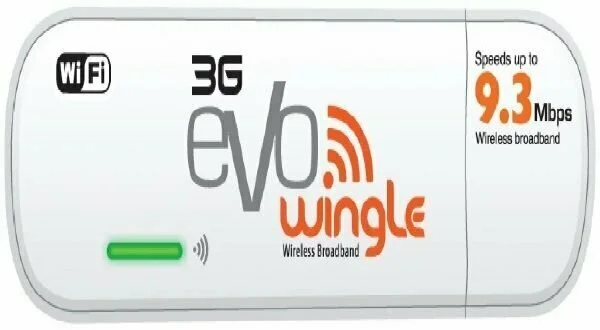Despite the fact that PTCL is the largest shareholder of the Internet Service Provider in the country, it is still not able to deliver the high-performance speed to its customers. But now multiple ways are using which you can fix the slow internet speed of your PTCL DSL connection.
Here are the types of issues along with their solutions.
EVO/EVO Nitro
Slow browsing:
If you are facing slow browsing issue, then please follow the following steps:
- Check mode (should be EVDO)
- Check signal strength (should be more than two signals)
- If signals strength fine then
- Please check torrent, proxy (should be disabled).
- Check Antivirus (should be disabled).
- Check speed from speedtest.ptcl.net and verify speed.
- If getting <= 2 signals than
- Check signal strength by changing location
No browsing:
If you are facing no browsing issue, then please follow the following steps:
- Check mode (should be EVDO)
- Check signal strength (should be more than two signals)
- Check proxy settings (should be disabled)
1015 Dialing issue:
If you are unable to dial 1015 then, please follow the following steps:
- Check mode (should be CDMA)
Frequent Disconnection:
If you are facing frequent disconnection issue, then please follow the following steps:
- The device should not be over heated.
- If device getting heats up more than normal, then please visit nearest OSS for further guidance.
- If device is normal then
- Check mode (should be EVDO).
- Change USB port if the same issue then checks on the different
- If getting the same issue then change location and check.
EVO WIFI Cloud/EVO Nitro Cloud/EVO Wingle
Slow browsing:
If you are facing slow browsing issue then please follow the following steps:
- Check signal strength (should be more than two signals)
- If signals strength fine then
- Please check torrent, proxy (should be disabled).
- Check Antivirus (should be disabled).
- Check speed from speedtest.ptcl.net and verify speed.
- If getting <= 2 signals than
- Check signal strength by changing location.
No browsing:
If you are facing no browsing issue, then please follow the following steps:
- Check signal strength (should be more than two signals).
- If getting less than two signals then check after changing location.
- If signals strength normal then check proxy settings (should be disabled).
Frequent Disconnection:
If you are facing frequent disconnection issue, then please follow the following steps:
- The device should not be over heated.
- If device getting heats up more than normal, then please visit nearest OSS for further guidance.
- If device is normal then
- Change USB port if the same issue then checks on the different
- If connected through WIFI then check after connecting through USB cable.
- If getting the same issue then change location and check.
For Further Information:
If you are still facing the same issue then for voice support, please dial 1218 and for online chat support follow the given link http://ptcl.com.pk/pd_content.php?pd_id=345 and for SMS support type help and send it to 0512181218.