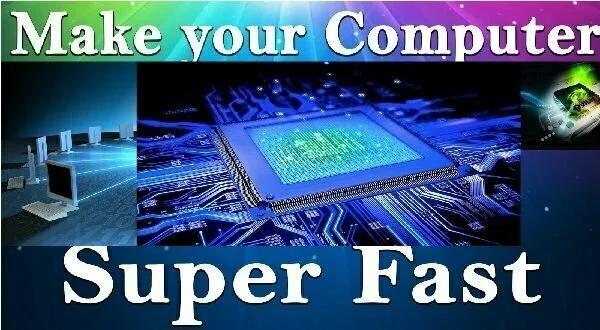Either is about watching movies on the computer or using it for carrying out the serious type of projects, everyone like to have a system that provides them with a high level of efficiency and performance. The performance of system mainly depends on the system configuration and the types of hardware that you are using. If the combination of software and hardware is ideal, then chances of low performance by the computer will be automatically low. But it is not necessary to be true in all scenarios. Chances of low performance are still high that system is not functioning properly despite the fact everything is in proper order.
Here are the ways for improving the performance of the system and getting the best output from it.
- Uninstall Unneeded Software
First of all, removes all those software that have no immediate purpose. These software in addition to slowing down the performance of the system are also capturing the space on the hard disks as well. By removing unneeded software, you will notice a considerable improvement in the performance of PC. In addition to getting the full performance, you will also get the free space on the hard drive as well.
- Keep Desktop Clean
Maybe you don’t believe, but the environment of desktop plays a significant role in the performance of your PC. Keeping the clean desktop means there should not be messy environment over the desktop. If you are addictive of using shortcuts, then make the folders of the important programs or simply pin them to the taskbar. Fences software can also be used for organizing the data on the desktop as well.
- Reduce or Limit the Startup Programs
Each time when the users start the PC, some programs automatically start to run in the background and to leave no performance room behind. These can be in the shape of software updaters, torrent clients, download manager or other programs. By reducing or limit the startup process, you can improve the performance of your PC. CCleaner can be used for this purpose.
- Use an Antivirus
Most of the PC users hate to use antivirus programs thinking that instead of helping these even reduces the performance of the PC. Well, this is not true for every antivirus. There are some antivirus programs that are designed to enhance the performance of the PC. If you have an internet connection, then antivirus must be installed in your system. Windows Defender can also be used if you are using Windows operating system.
- Run the Performance Troubleshooter
There are lots of performance troubleshooter programs that are designed to enhance the performance of the PC. If you are using Windows operating systems, then Windows itself has integrated performance troubleshooter that make the users able to improve the performance of PC by removing those hurdles that are slowing the performance of the PC. The performance troubleshooter program in Windows can be found under the System and Security area. Just run the performance troubleshooter, and you will kill all those factors that are slowing down the performance of PC and fix the every kind of errors as well.