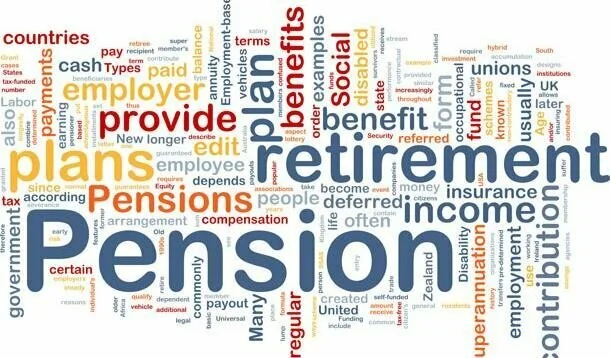Whether you had worked in KPK, Punjab or Sindh now it is not difficult to determine your pension. Unlike the past when the pensioners got the manually created pension records the recent times have become really easy. Now you can do the same using your computer. If you have a PC or a laptop just install the MS office. Here you will get access to the Excel. All you need to know is the essentials like the basic pay, the age of retirement and the total period that you spent in the job. The excel sheet created under the supervision of the concerned officials will calculate the rest.
If you are new to the system then by following the given directions you can resolve the problem.
- Get the information on the basic pay that you received as the last pay in the working tenure. Add this to the given column in the excel sheet along with the other information related to the post allowance and the personal pay.
- Calculate your job duration properly mentioning clearly the number of years, months and days. If the number of months is more than half a year then technically you need to enter it as one complete year.
- The finance division has given a proper age rate chart. The entry that matters a great deal is the age rate. Check out the table and then enter the age rate.
- High officials working in grade 20 or above are entitled to get the ardali allowance. Don’t forget to add this to the sheet too.
These are all the essential features that are included in the pension calculation. If you miss any one of these you cannot get the right answer to your calculation. The pensioners are now at ease as they can comfortably find the monthly payment that they can receive as the pension.
http://curvetube.com/PENSION_CALCULATION_RULES_HD/cEgDP85mlYw.video