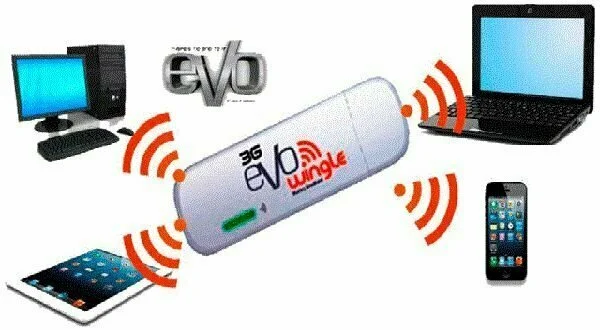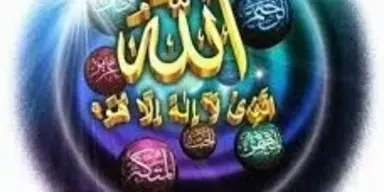PTCL EVO Wingle is the first ever 3G hotspot in Pakistan. It is basically a USB modem shaped device packed with Wi-Fi router and can connect up to five Wi-Fi gadgets at a time. The way of working of EVO Wingle is quite easy and simple. It basically works as a hotspot just like a mobile hotspot. The users of EVO Wingle are only required to have USB power source to plug in the USB, and after that, they can get the shared internet.
One of the main issues that EVO Wingle users faced when they use it is login and changing the username and password.
Here is the process of changing the default the Wi-Fi network name and security settings.
Step 1: Plugin EVO Wingle USB into a power source. You will be directed to an online user interface
Step 2: Enter the default username and password that is “admin.”
Step 3: Now follow this path: Go to Settings > Wi-Fi Security > WLAN Basic Settings
Step 4: Choose the desired SSID name and Wi-Fi key to ensuring the security
Here is another method of configuring your EVO Wingle
Step 1: Open your browser and type 192.168.1.1 and press Login button once opened
Step 2: Type “Admin” as username and password and press Login button
Step 3: Now follow this path: Settings > WLAN > WLAN Basic Settings
Step 4: Now change the WPA pre-shared key as you want and press Save button. You are done!