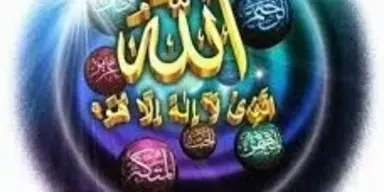If you have been already using smartphone or tablet or have got the new one, then your next question will be how to use 4G LTE internet on your device. Our readers know better that 4G LTE service is being offered in Pakistan since the introduction of 3G internet in the country.
Well before inquiring about how to enable 4G LTE in smartphones or tablets to make it sure your device support for 4G LTE, the cellular service provider that you are using is providing 4G LTE services and 4G LTE service is available in your area. If the answer to all these three questions is yes, then you can enjoy the 4G LTE service on your smart device. Here is the step by step guide to enable 4G LTE on iPhone, Android, and Windows enabled mobiles.
How to Activate 4G LTE on Samsung Galaxy (Android)?
Settings > More settings > Mobile networks > Network mode > select 4G, LTE or an automatic network selection.
How to Activate 4G LTE on QMobile (Android)?
Menu > Wireless and Network > Mobile Networks > Network Mode > Select option S
Now set APN setting as Menu > Wireless and Network > Mobile Networks > Tap on Mobile Networks > Assess point names > Click save and restart mobile
How to Activate 4G LTE on HTC (Android)?
Settings > Mobile networks > Network mode > select 4G, LTE or an automatic network selection.
How to Activate 4G LTE iPhone (5 to 6Plus)?
Settings > Mobile data > select “Enable 4G”.