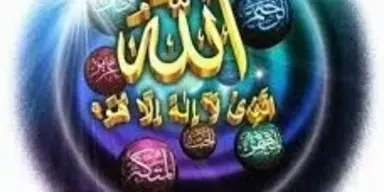Soft and hard resent in Nokia phones through codes or short keys actually restores the factory settings but these erases all personal content including application purchased, downloaded and installed by the users on their device. Normally the factory settings can be restored by simply from the settings of any device.
Note: To perform the rest first backup all of your data installed on the internal memory. If you failed in saving your internal data, then all of your downloaded content, ringtones, applications, and contacts. However, it doesn’t delete data stored on the SD card and SIM card.
The soft code for resetting any Nokia phone is almost same for all models and that is dialing *#7370# from the phone. It will ask for PIN that is actually a password for the restoring factory password. The default PIN for soft reset code are:
12345
00000 (5-times)
12345678
00000000 (8-times)
If your Nokia phone is not being rest through soft reset methods then try hard rest methods. This method is for the Nokia N series models.
Turn off the mobile
Now press and hold the three button simultaneously: Call Answer Button, * button and the 3
Keep pressing these three button and turn on the mobile and keep holding the keys until the mobile restarts and asks for details.
If you want to reset the Nokia Lumia models then here is the procedure for that
- Turn off the phone.
- Press the Powerkey to turn the phone on.
- When the phone vibrates, immediately press and hold the Volume Down
- Release Volume Downwhen exclamation mark (“!”) appears on the display.
- Connect the phone to the wall charger for the remainder of the reset process.
- Press the following keys in order: Note:Nothing will change on the screen while entering the sequence of buttons.
- Press the Volume Up
- Press the Volume Down
- Press the Power
- Press the Volume Down
- The phone will automatically reset.
- During the reset, there will be two gears rotating on the display for up to 5 minutes, after which the display will go blank for about 30 seconds.
- Resetting the phone will erase all user data, including Nokia Maps. You will have to reinstall the Nokia Maps via Wi-Fi.
- To restore your phones settings, email accounts and apps, instruct the customer to use the “restore your phone” option during the start-up sequence.
Here are some other short codes for Nokia
| Code | Function |
| *#0000# or *#999# | Display software version |
| *#7780# | Reset all settings, then enter the special code (12345 by default). |
| *#7370# or *#62209526# | Hard reset: reset all settings and erase all data, then enter the special code (12345 by default). |
| *#92702689# | Service Menu |
| *#746025625# | Shows if the “sim clock stop allowed” mode is supported and activated. This is an energy saving feature. |
| *#67705646# | erase provider logo |
| *#7370925538# | erase suitcase (including password) |
| *#2820# | display Bluetooth device address |
| *#62209526# | display MAC device address (only for devices with WLAN/WiFi) |
| ##634# | Start diagnostic tool (windows phones) |