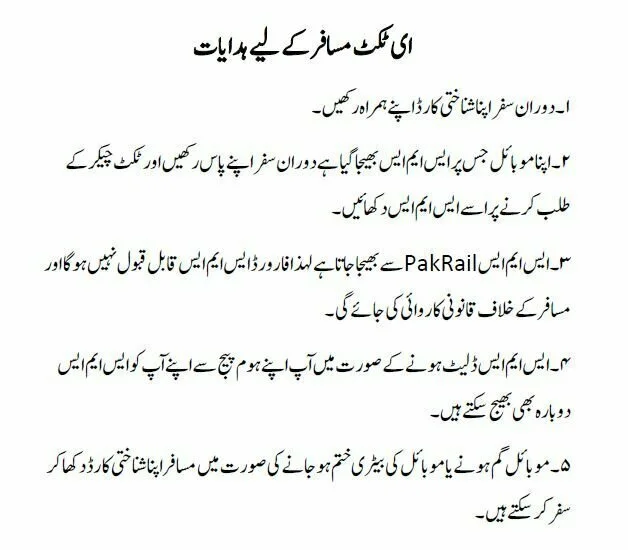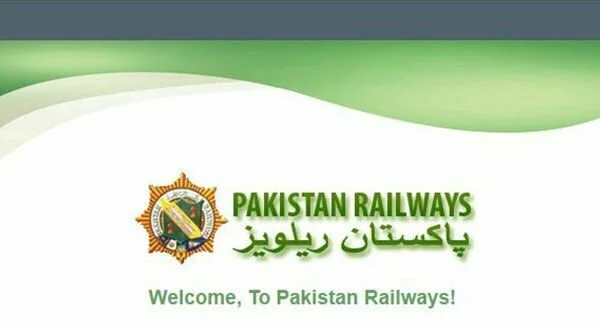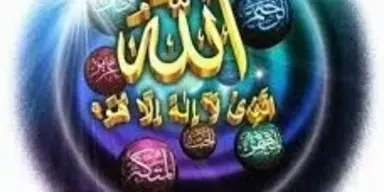Achieving another milestone towards the prosperous Pakistan Railways, the Ministry of Railways has introduced the eTicketing system for the Pak Railways passengers. Now the passengers of Pak Railways can make an online reservation and move to the desired destination.
The Federal Railway Minister Khawaja Saad Rafique has officially inaugurated the e-Ticket system under which the general public can now avail the online ticket booking facility. Commenting on this new service, the Federal Minister has stated that the people can make an online booking and can make the payments to UBL Omni. In response the passengers will get the message on mobile and same will be treated as a ticket.
The e-ticketing facility is currently available from Lahore to Rawalpindi section & Green Line Train. The facility will be expanded soon.Here is how you can book an online ticket.
First, you need to create an account that is totally free.
Step 1: If you don’t have an account then move to https://pakrail.gov.pk/Membership/Register.aspx and create a free account. Provide the following details
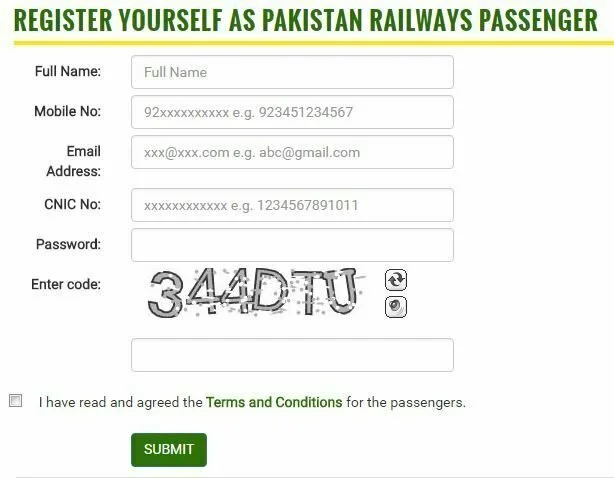
Step 2: A verification code by Pak Railway sends to you so verify your online account with Pak Railway
Step 3: Move to http://www.railways.gov.pk
Step 4: Select from station and to station (E-Ticketing facility is currently available from Lahore to Rawalpindi section & Green Line Train.)ADVERTISEMENTCONTINUE READING BELOW

Step 5: Set departure date and click Book Now
Step 6: Now you will be provided with seats and train and information that will look as:

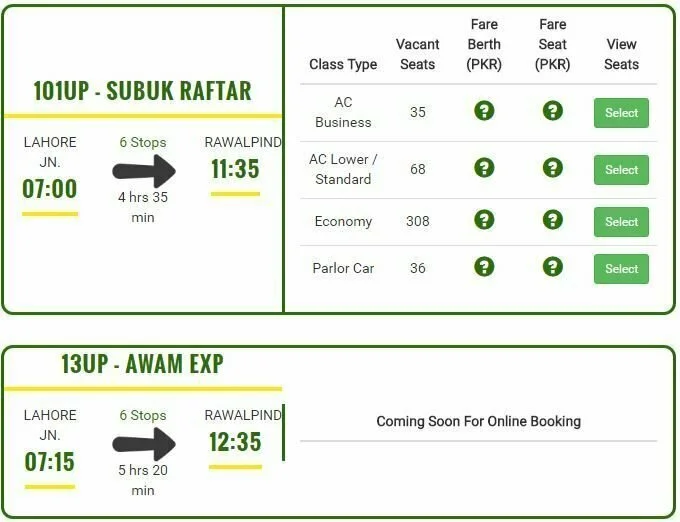
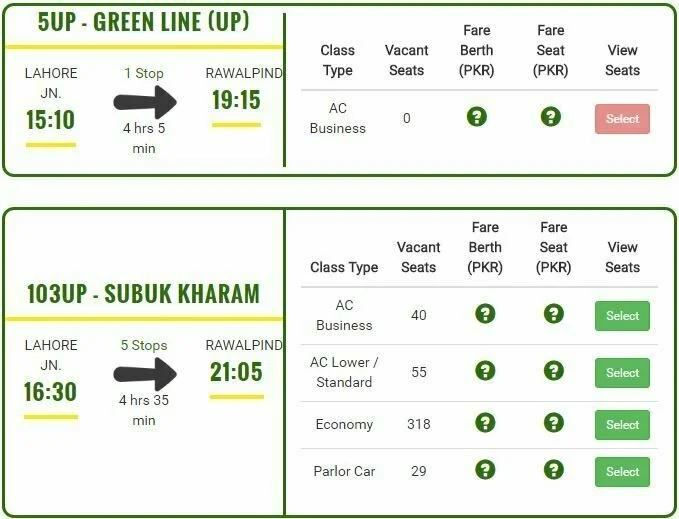
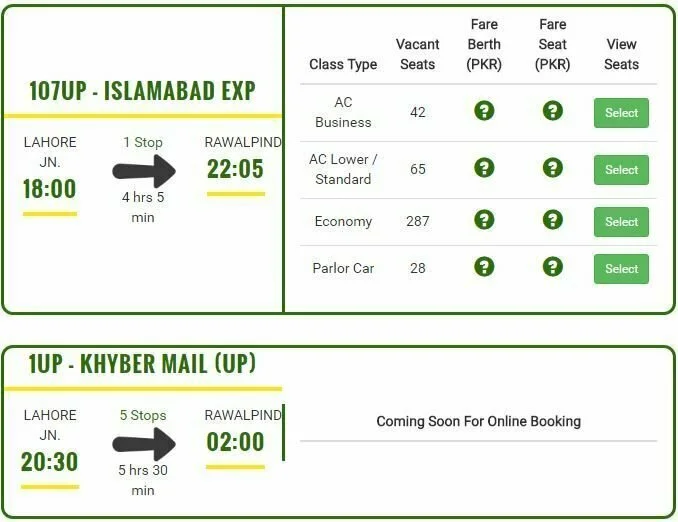
Step 7: Select from the available seats and train

Step 8: After selecting seat click on Book Selected Seats at upper right corner
Step 9: Now provide the details according to the following image
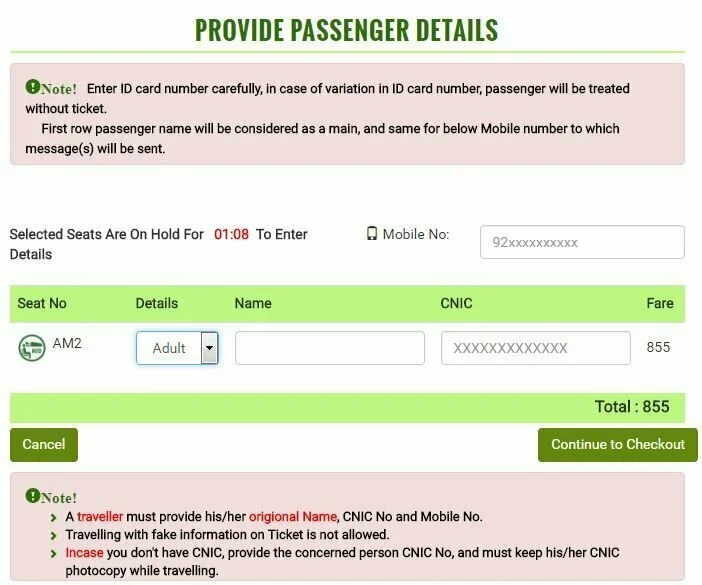
Step 10: Now choose the payment mode from the available three and confirm the checkout

Step 11: Here is the Order ID for payment at Omni shop:
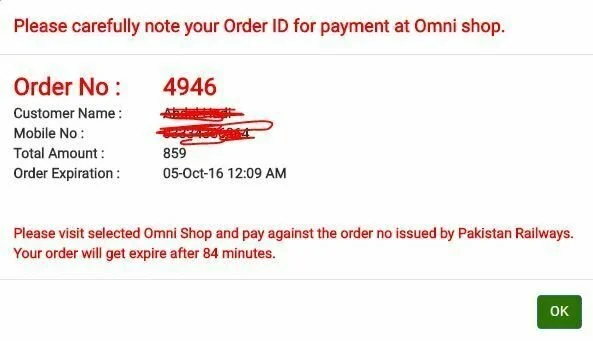
Step 12: After making payment, your online reservation will be confirmed.
Instructions for passengers