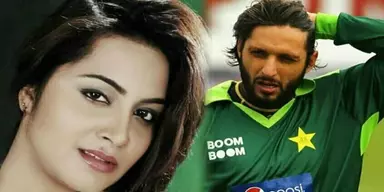The Sui gas system in Pakistan is distributed into two companies namely Sui Northern Gas Company Limited and Sui Southern Gas Company Limited. SNG is the distributor of natural gas in the northern part of Pakistan while SSG is the distributor of natural gas in the southern part of Pakistan.
Both companies in Pakistan are engaged in the business of transmission and distribution of natural gas in their respective regions. In order to facilitate the consumers in case of lost their recent monthly bill or not the arrival of the bill; both companies have initiated the online service to view and print the recent month gas bill. The consumer can download the bill as well. This service is being offered free of cost by the respective gas distributors. The consumers are only required to provide the consumer number and view their bill instantly. They can also download the bill and get its print. This printed bill can also be used as an original one in order to pay the recent month bill.
Domestic, Commercial, RLNG and Industrial Consumers, all are allowed to utilize this service free of cost.
How to Check SSGC Sui Gas Bill Online
Note: SSGC Method only valid for Sindh and Baluchistan consumers.
Go to this link http://viewbill.ssgc.com.pk/web/ and provide ten-digit customer numbers to view the gas bill.
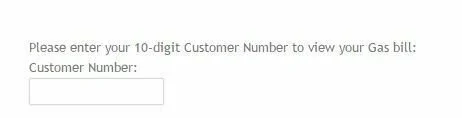
How to Check SNGP Sui Gas Bill Online
Note: For Punjab & Khyber Pakhtunkhwa use SSGP Method
Go to this link http://www.sngpl.com.pk/indexUser_login.jsp?mdids=85 and provide consumer number to view and download the bill. The industrial consumers are required to provide the login and password.
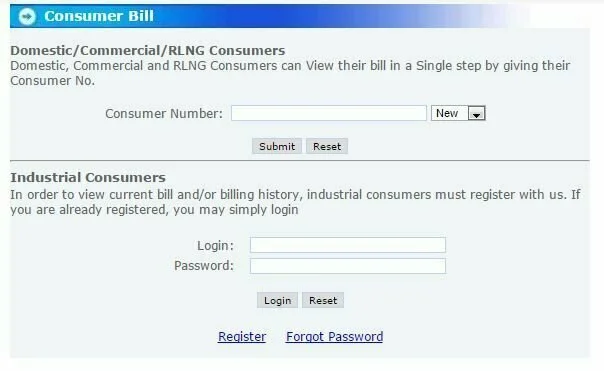
How To Get Duplicate SSGC Bill
The internet has made everything easy for us. We can get find almost anything on the internet just by searching for what we want to find out. Previously there was a time when our domestic bills would be delivered to us and then we would head over to the bank to pay them. But now that process can be eliminated because you have got the option of getting your bill online. Different provider companies like KElectric and Sui Southern Gas Company (SSGC) have come up with this option for their users. A lot of people living in far-flung areas would often not get their hands on the bills as they cannot be delivered to them.
But not anymore as this problem is now solved through the introduction of the online bill viewing option. SSGC is one of the first companies to introduce this feature where users can easily get their bills online and download them. That downloaded duplicate bill can then be paid to different banks without creating much of a hassle. The overall problem of not getting bills at home is solved as SSGC now gives you an option to get your duplicate bills online without any hassle. The process of getting the bill is also a simple one and there isn’t a lot of things that you have to do in it.
The best thing about this service being provided by SSGC of the duplicate bill is that it is completely free and there are no charges involved in it. Domestic, industrial, commercial, and RLNG users can download the duplicate bill for free without paying anything. Another thing to note here is that the entire process of getting the duplicate bill is extremely easy and there is nothing difficult in it which makes it easier for everyone to download the bill without any problem. The overall bill downloading process is a smooth one that you can do without creating any hassle. We will now take you through a step-by-step process on how you can download the duplicate bill of SSGC for free.
Active Internet Connection
Before starting any activity to download the duplicate bill, you first need to make sure that you have an active internet connection. If you don’t have an active internet connection then you will not be able to download the duplicate bill from the SSGC website.
Open Your Web Browser
The next step that you need to do is to open your browser. It is preferred that you use Google Chrome as your browser in order to download the duplicate bill as it is quicker than the other browsers that you may be using like Opera, Firefox, and Explorer.
Search and Open SSGC Website
Once you have opened up the browser and you have an active internet connection, then go to the Google search engine. In the search engine, you need to search for SSGC so that it can give you the link of the official website of the regulating authority. The website is important because it is the place where you will be downloading the duplicate bill of your house or commercial property. Once you have searched it, then select the Sui Gas website which is www.ssgc.com.pk/web. Once you click on this link, you will be directed to the official website of the regulatory body.
Search For View Bill
When you open the website, you will see its interface where there will be different options visible to you. you don’t have to look out for all the options rather your key search is for downloading the duplicate bill only and you have to do that only. When you will scroll down a bit, there you will see an option on the website that will say view or download bill. That is the option that you need to select in order to move forward.
Customer Number
Once you select the option of view or download bill, you will be guided to a new page where you will be asked to provide you 10-digit customer number. The 10-digit customer number is easily available on your SSGC bill. You can find that particular number on the top left side of your bill right below where your name and address appear on the bill. The interface page also has an important message that you will have to visit the nearest billing zones in order to get your CNIC updated on the bill.
Bill Summary
There are no other requirements that you need to fulfill in order to get the duplicate summary. Once you submit the customer number, a brief summary of your bill will be displayed to you which will show you the basic points. In the summary, you can see your name, your customer number, billing month, due date, the amount payable in the due date, late payable surcharge, and payable after the due date. This brief summary is what you can view which is called the online billing view of the SSGC duplicate bill.
Download Bill
But if you don’t want to get your hands on this bill summary and want a complete bill to be downloaded then click on the download button below. Once you press that button, the duplicate copy of the bill can be downloaded which you can save and print in order to pay your bill in the bank. When you are downloading the bill, one thing that you need to make sure is that there is Adobe PDF installed in your system otherwise you won’t be able to see your duplicate bill once you click on download.
What Next
Once you have downloaded the bill, you can close your internet browser as there is nothing else that you need to do. But with the option of online bill viewing, it gets a lot of easier to download your bill and pay it at the bank rather than waiting for your bill to arrive at your doorsteps. SSGC has made a lot of effort to simplify the overall process of getting bills and this really is a smooth process to follow.
Video Tutorial: