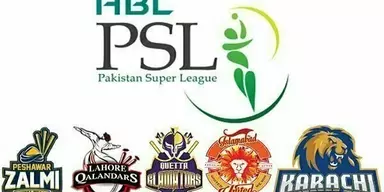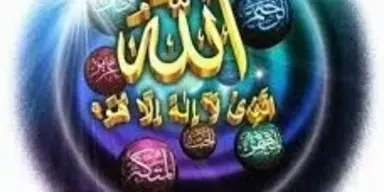Facebook rolls on a new feature allowing its users to show some patriotism toward their country. Simply speaking now you can add the flag of your country on your Facebook profile picture. The giant social medial platform has launched almost two hundred flags to its profile banner area and from that area you can find the flag of your country.
Pakistani flag has also got the place in the profile banner area of Facebook. This option of Facebook is available for both mobile and web versions of Facebook.
A Facebook spokesperson said in a statement:
Whether you’re showing support for your favorite sports team or solidarity with a cause or movement, profile frames help you express yourself. Now we’re adding flag frames to the mix, in addition to the frames people will be able create on their own thanks to our Camera Effects Platform.
Here is how you can add Pakistani flag on your Facebook profile picture.
Step 1: Move to this link to search for available Facebook profile frames https://www.facebook.com/profilepicframes
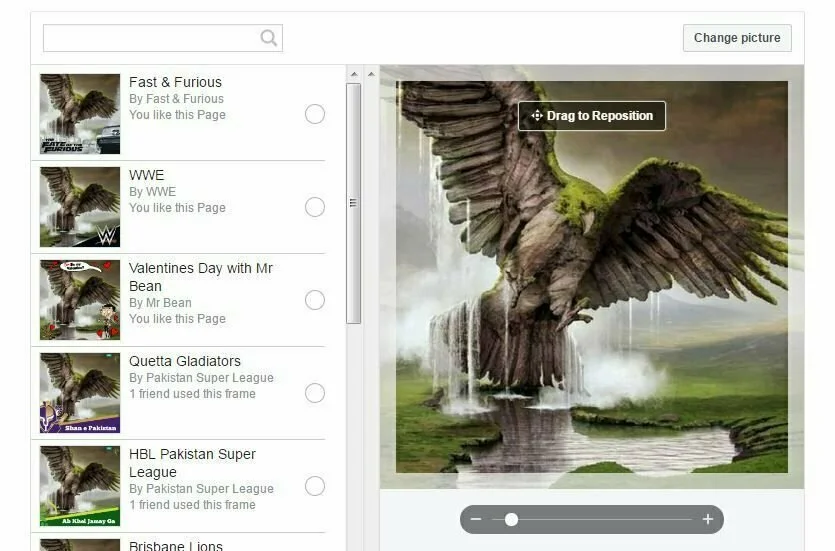
Step 2: In the search box type the name of country as Pakistan to search for the available flags. The name of the country might bring multiple Facebook frames and you can scroll to find more flag.

Step 3: Simply drag or click the desired flag to profile pic and set the position of frame and zoon in for a closer crop using Facebook pic setting tools.

Step 4: Now set the time for frame to last on the profile pic. You can set it for one hour, one day, week or for an indefinite period of time.
Step 5: In last click on Use as Profile Picture.
This is how you can add flag frame. You can add flag frame via Facebook app for iOS and Android phone as well. The process is same but to open the flag click on Add Frame on your own profile pic.