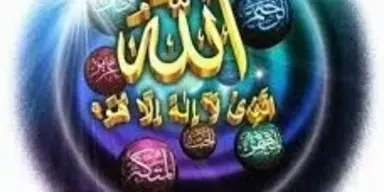WhatsApp has launched the two-factor authentication system for its users. The new feature launched by WhatsApp aims to provide enhanced security to the users. The main advantage of this 2FA according to WhatsApp is that it verifies the phone number of the user on WhatsApp and it must be accompanied by the six-digit password that is created using this feature.
In case you enable this feature, you will also be able to enter your email address as well. On this address, WhatsApp will send you the link to disable your 2FA in case you forget your six digit password and also safeguard the account.
Here is how you can enable the two-step verification in your WhatsApp account.
Follow this step after opening your WhatsApp:
WhatsApp > Settings > Account > Two-step verification > Enable
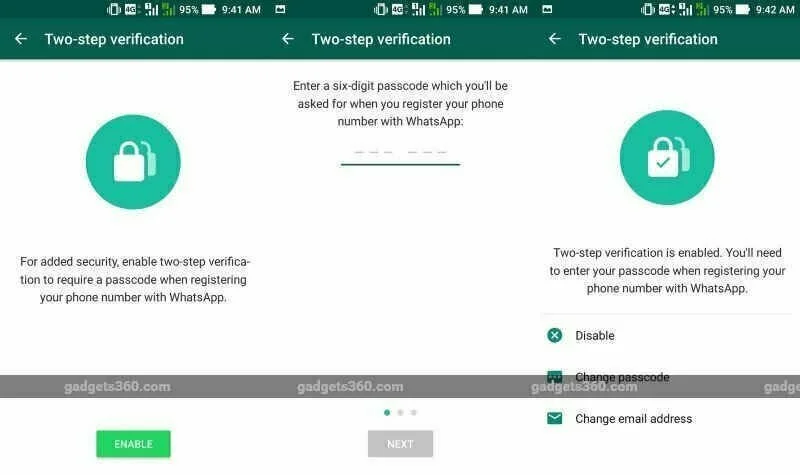
According to WhatsApp, “in case the two-step verification system is enabled, your phone number will not be permitted to verify again on WhatsApp within seven days of last using WhatsApp without a password. In case you forgot your password but didn’t provide an email to disable two steps verification, even you will not be allowed to verify again on WhatsApp without a password, but you will lose all pending messages upon verifying again – they will be deleted. If your number is verified again on WhatsApp after thirty days of last using WhatsApp and without your password, your account will be deleted and a new one will be created after verifying again.”
This new system of WhatsApp will make all smartphone users able to verify their phone number while installing WhatsApp on a new smartphone securely.