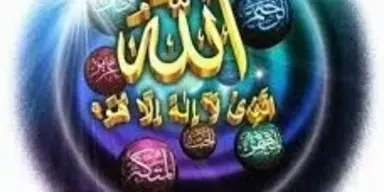To learn how to file an annual income tax return, there are a few necessary things to be known. Firstly we have to see who or which person have to return his file i-e they are Categorized as:
- Salary Individual
- Business Individual
- AOP(ASSOCIATION OF PERSONS)
- Company
First three categories are termed as other than the company.
STEPS TO FOLLOW:
To upload ITR (INCOME TAX RETURN), there are following steps to be noted:
1- First download the ITR Software on your PC or Laptop to perform the following task.
2- In the next step you have to Prepare the Return, for this gather all the information about your Income, Tax payments, deductions etc.
- Compute the personal details and TDS(Tax deducted at source) by clicking on the Pre-fill button. Recheck all the information to make sure that nothing is left out.
- After entering all the data CLICK on CALCULATE to compute the tax and interest liability. If the tax is payable, pay it immediately and enter the details. Repeat all the steps above, so that tax payable becomes zero.
- Save the Income Tax Return Data in XML Format(Defined set of codes generated by the Income–tax Department) on your PC.
3- LOG-IN to e-Filling Website with USER ID, password, Date of Birth, Date of Incorporation and enter the captcha code.
4- Go to e-File and click on Upload Return.
5- Select the appropriate INCOME TAX RETURN ASSESSMENT YEAR and XML file previously saved by using the BROWSE button.
6- Upload Digital Signature Certificate (DSC) if required, but it is necessary to make sure that DSC is registered with e-filling.
7- Click on the SUBMIT button.
8- After successful submission, ITR-Verification would be displayed if DSC is not used. Click on the link and DOWNLOAD the ITR-V. ITR-V will also be sent to your email if ITR-V is uploaded with DSC. Then THE RETURN FILLING PROCESS will be complete.