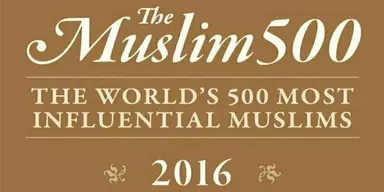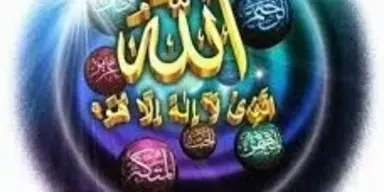Paying your utility bills has never been easy. But thanks to Pakistan current banks system that are offering their customers to pay their electricity, telephone, gas, and water bill at various locations all across Pakistan. So, no need to standing and waiting in long queues. Just visit your desired
Here is the process of bill payment via various banks operating in Pakistan
Standard Chartered Pakistan Utility Bill Payment:
Login to the Online Banking of SC from here. Go the Bill Payments option and select Pay Bill. The online bill payment services of SC can be used for paying electricity bill of KESC, gas bills of SSGC and SNGPL and mobile phone bills (postpaid/prepaid) of Ufone, Telenor and Warid.
MCB Cardholders can now pay their utility bills through their MCB Visa Credit Card. Utilities companies offered by MCB are: SNGPL, SSGC, KESC, IESCO, HESCO, and PTCL. MCB Visa Credit Card members can enroll for Mobilink Auto Debit and billing on your card. To enroll simply call at 111-000-622 and register for this facility. Charges for the service are Rs. 25 per bill payment.
Via online bill payment facility of UBL, customers can make payments of utility bills, bill of mobile companies, broadband bills, UBL bills, club bills and ISP bills. The list of utilities companies is:
Water and Sanitation (KWSB WASA – Multan, Hyderabad, Quetta); Gas (SSGC, SNGPL); Telecommunication (PTCL, VPTCL, SCO); Electricity (K-Electric, HESCO, FESCO, IESCO, QESCO, MEPCO, PESCO, LESCO, SEPCO, AJKED); Mobile Bills Postpaid (Zong, Ufone); Broadband bills (Wi-tribe, Wateen, PTCL Evo, Qubee).
You must have YBL account (Deposit, Omni, Credit Card, Cashline) and an updated email address with UBL.
Askari Bank Online Bill Payment
To use Askari online bill payment facility, you should be a registered Askari Bank Account holder with a valid ATM/Visa Debit Card.
Then follow the below mentioned steps:
- Register yourself on iNet website using the online registration process.
- A confirmation along with an 8-digit ACTIVATION KEY will be sent to your email address.
- Activate your account by visiting your nearest Askari Bank ATM OR by calling Askari Bank Help line at 111-000-787.
- After entering your Visa Debit Card PIN Select “Internet Banking” under “Other Services”.
- You will need to key in the 8 digit Activation Key received through email.
- On successful activation, you will get a confirmation message on the ATM screen as well as on a paper receipt.
- Once your Internet Banking is activated, visit Askari website.
- After entering the User ID, Activation Key and other information, you will be required to specify the password to log in to iNet.
- After the verification of the information, you will be able to enjoy the benefits including Funds Transfer and Online Bill Payments with few simple clicks.
The customers of HBL can pay the bills of PTCL, KESC, SSGC, SNGPL, LESCO, GEPCO, IESCO, HESCO, QEPCO, MEPCO, PESCO, FESCO, and LWASA. The online bill payment of HBL can be access from the Internet Banking of HBL. Customer can take user ID and password from the web of HBL.
Bank Alfalah Online Bill Payment
Bank Alfalah is also offering its customers to pay utility bills online at their ease. In order to avail this service, you must be a Bank Alfalah account holder. You should have an active Bank Alfalah Visa Debit Card. Local number must be in record of Bank Alfalah. Email address must be updated at Bank Alfalah.
Faysal Bank Online Bill Payment:
Faysal Bank is also offering its customers to pay their utility bills. Customers can pay mobile bills, electricity bills, PTCL bills, etc. In order to avail this service, customers are required to make an account with Faysal Bank.
Allied Bank Online Bill Payment:
Allied Bank facilitates the customers to pay their utility bills by offering numerous banking channels. Customer of Allied Bank can make electricity, credit cards, telecom and internet service providers payment. In order to making online payment, customers are required to register yourself with Allied Direct.
Silkbank Online Bill Payment Pakistan:
In order to make bill payments via Silkbank, follow the below mentioned steps.
Utility Bills
- Select Bill Payments
- Select Utility Payments (Electric or Gas)
- Select Utility Company
- If you are paying a utility bill for the first time, click on “New Bill” to enter your Consumer Number if it is already showing on the screen
- Bill details will appear on the screen; click “Pay” to settle bill
- A confirmation slip will print out for your reference and your bill will be settled immediately
Mobile Bills
- Select Bill Payments
- Select Utility Payments (Telephone)
- Select Mobile Operator
- Select pre-paid or post-paid
- If you are paying your mobile bill for the first time, click on “New Bill” to enter your mobile number (only once per mobile number)
- Select your mobile number if it is already showing on the screen
- Enter amount for post-paid numbers and click “Pay”
- Select denomination for pre-paid numbers and click “Pay”
- A confirmation slip will print out for your reference.