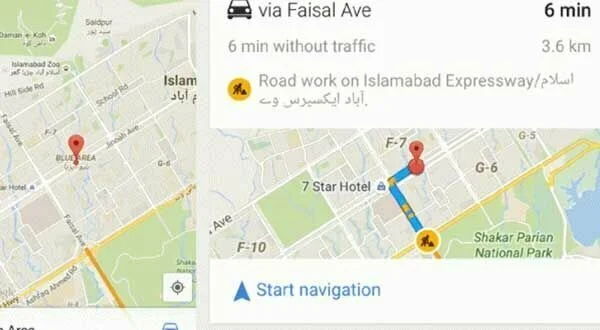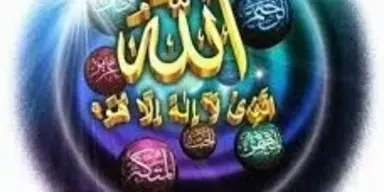In the second last month of the year 2015, Google had launched the live data traffic system for the Pakistan. Now it came with another option for the Pakistanis in the shape of its turn-by-turn navigation system. Last time navigation system that was launched by the Google for Pakistan was not automatic one; rather it was manual one but now the users of Google Maps in Pakistan will be offered with the automatic turn-by-turn navigation system that will be based on the real-time interface.
Activating the turn-by-turn navigation service of Google Maps is very simple and easy that requires from the smartphone users to simply accept the terms and conditions of Google Map Navigation that it will show as “Google Maps Navigation is in beta. Use caution.”
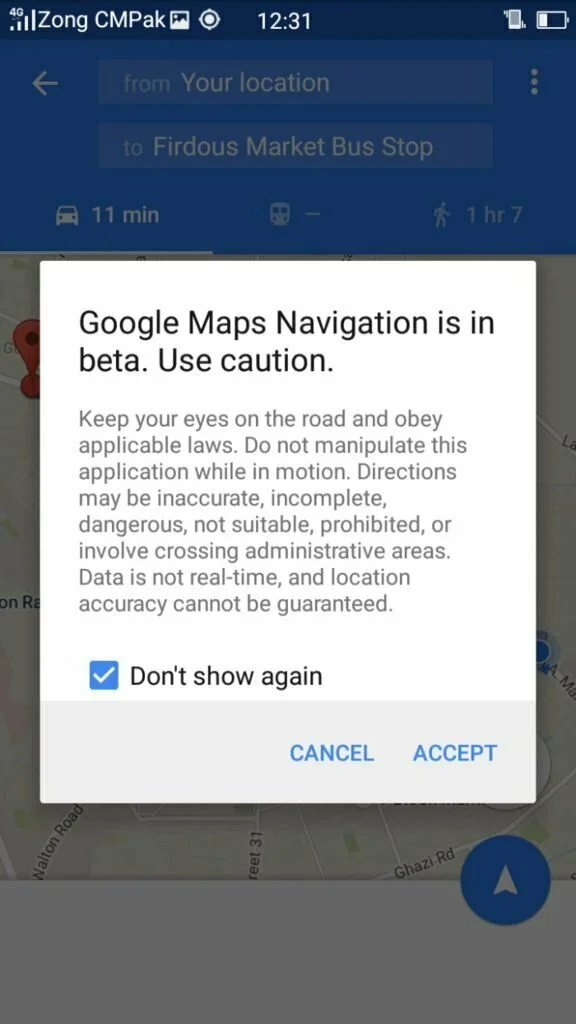
Google Maps step-by-step navigation system is the best way to keep the eyes on your route and obey the traffic rules in order to avoid the sudden mishaps. However, the users of the Google Maps Navigation are still advised to remain careful as this feature is currently in beta stage and may contain some errors and inaccurate information.
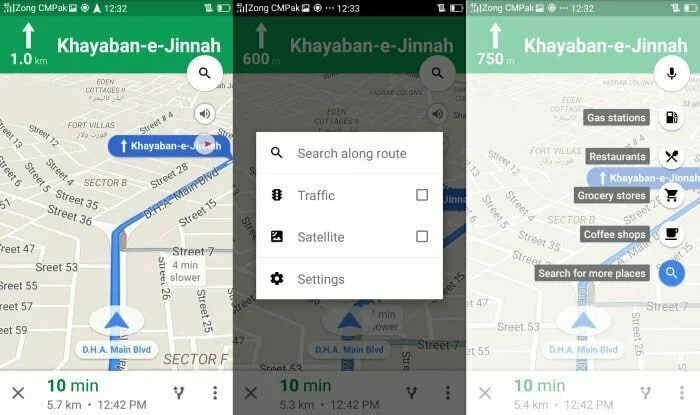
As the Google turn-by-turn navigation is currently in the beta stage but still the smartphone users can enjoy the voice navigation features of the Google Maps. The voice navigation system of the Google Maps assist the drivers in getting their places easily. They will be able to hear the traffic situations in order to choose the best alternative route in case of a traffic jam on their route. If you get off track then Google Maps will automatically bring out the new route for you.
How to Use Google Turn-by-Turn Voice Navigation in Pakistan?
Follow these steps to use the Google turn-by-turn navigation in Pakistan.
Step 1: Open the Google Maps app. Make sure you are using the latest version
Step 2: Get direction to your desired location
Step 3: Touch the navigation button in order to hear the voice guided navigation
Step 4: If you want to exist the voice navigation then simply tap on the cross button in the bottom left.