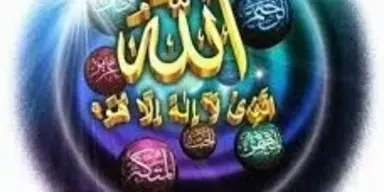In order to timely entertain the complaint and queries of its subscribers and general users, Pakistan Telecommunication Limited (PTCL) have launched an online complaint cell where anyone can lodge complaints regarding any service of the PTCL or any kind of hardness being faced by the users. The aim of providing online complaint service is to provide the customer better care and get the customer satisfaction in response. PTCL offering the online complaint service in order to get the objectives of resolving the issues of its customers on the timely basis and eliminate the customer wait time at the call centers or helpline calls for complaint registration.
Method to Register PTCL Online Complaint
Step 1: Go to the PTCL Online Complaint Registration Platform from here
Step 2: Select for product type; Landline, Broadband, 3G EVO, IPTC, Vfone, or CharJi
Step 3: Select complaint type; Call Drop, Busy Tone, Cross Talk, Internet Problem, No Dial Tone, Noise, or Single Ring.
Step 4: Select Service ID (Phone#).
Step 5: Provide Mobile Number
Step 6: Provide Email address
Step 7: Type the CAPTCHA or keyword and press the Submit button. You will be provided with a complaint number.
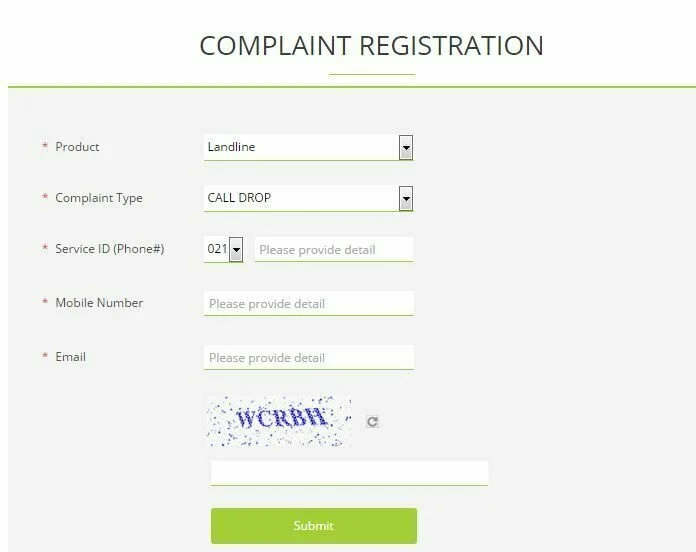
You can check the status of your complaint from here. Select the product type, Service ID (Phone #) and the Complaint Number. Click on the View Status to check the status of your online complaint.