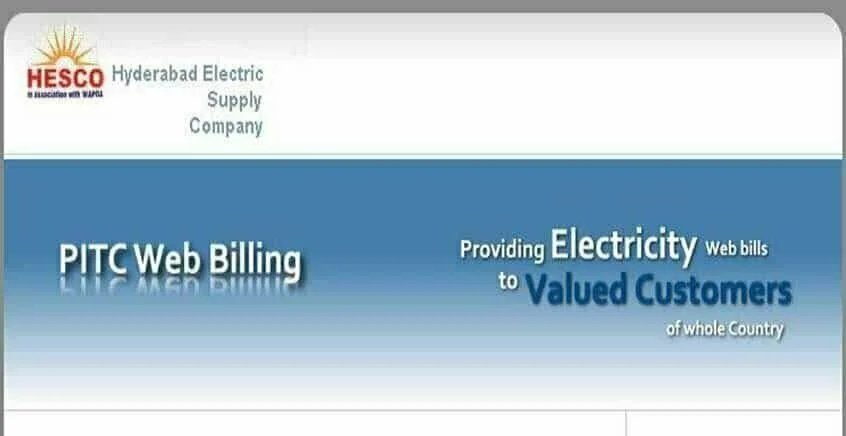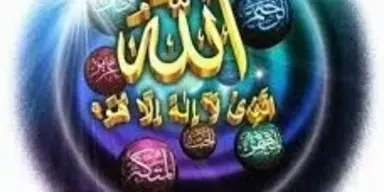HESCO stands for the Hyderabad Eclectic Supply Company. It is an electric company located in Hyderabad to distribute the electricity in its jurisdiction. HESOC is currently providing the electricity to over 975,346 consumers across the 12 districts of the Sindh province into four operations. The Electricity Distribution License to HESCO was granted by the NEPRA.
Just like other electricity companies operating in Pakistan, HESCO has also a system for getting online copy of recent unpaid bill in case of copy of bills not received by the consumers due to wrong postal address and any other cause. The online bill viewing and downloading system of HESCO lets the consumers of its jurisdiction to get the duplicate copy of their recent unpaid bill and use it for paying the bill. The online bill viewing and downloading system of HESOC is just like that of MEPCO, PESCO and FESCO.
Here is the process for viewing and downloading the PESCO bill.
View HESCO Bill Online Guide:
Step 1: Navigate to the official website of PESCO from here: HESCO Web Billing
Step 2: Enter your 14 digit numeric reference number without spaces
Step 3: Press enter and the copy of recent bill will be displayed
Note: This online system is for electricity bill of general and industrial consumers
Download and Print HESCO Bill Duplicate Copy
Now here is the process for downloading and printing the duplicate copy of your bill.
Step 1: In the browser (suppose you are using Internet Explorer) go to File menu and click on Page Setup
Step 2: Select Paper Size as A4
Step 3: Now delete the values under Header and Footer
Step 4: Select Orientation as Portrait
Step 5: Insert 0.25 in all four Margins
Step 6: Click OK button
Step 7: Now again from the File menu, click on Print
Step 8: Choose the Printer you have and click the Print Button.