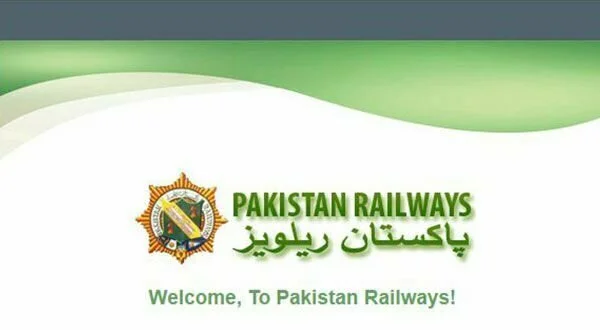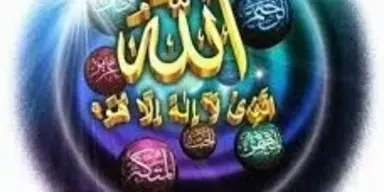With an aim to introduce the culture of technology and getting another milestone, Pak Railway has launched a mobile application for ticket booking, reservation, and train schedules. It will be of great help for those smartphone users who are a regular passenger of Pak Railway.
In the mid of last year, Pak Railway launched the online ticket booking system and now moving one step further it has launched a mobile application because of increasing trend in the usage of smartphone across the country. Currently, the Pak Railway app is available for the Android smartphone users. Most of the users are facing problems while reserving tickets. Well, the matter will be soon solved by the administration of Pak Railway.
Here we are describing the process of how you can use this application for reservation and schedule purpose.
Move to this link to download the application: https://play.google.com/store/apps/details?id=pk.gov.railways&rdid=pk.gov.railways
Open the app and you will be welcomed by Pak Railway, and it will move to the registration page. You need to create an account first by giving your mobile number.
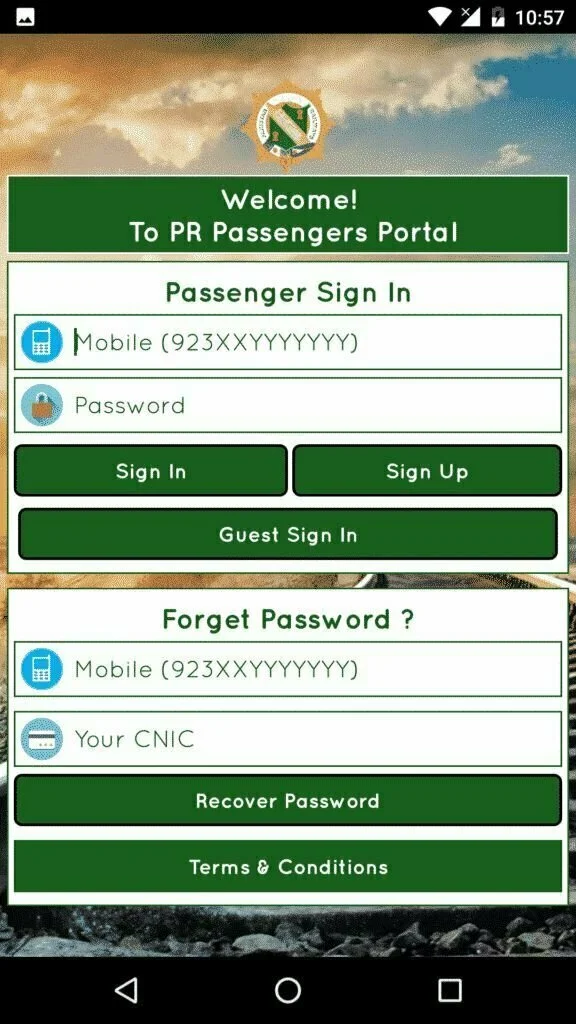
You can also check-in without creating an account. For this tap on Guest Sign-in. However, in the end, you will be required to have an account in case you want to book a ticket.
Tap on the service you want to avail. Tap on Tickets if you want to book a ticket.
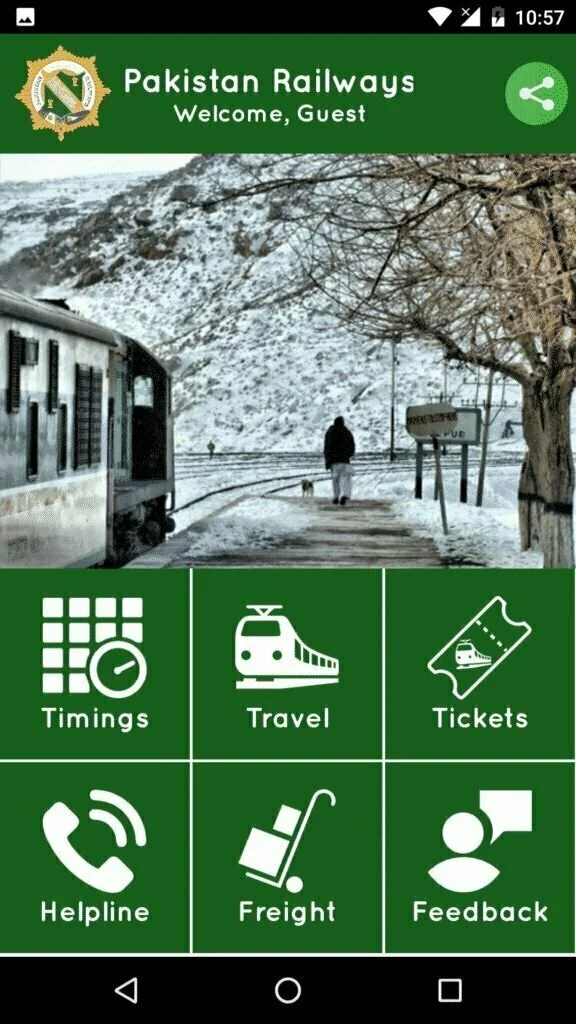
Now find the trains and check the schedule of departure and arrival
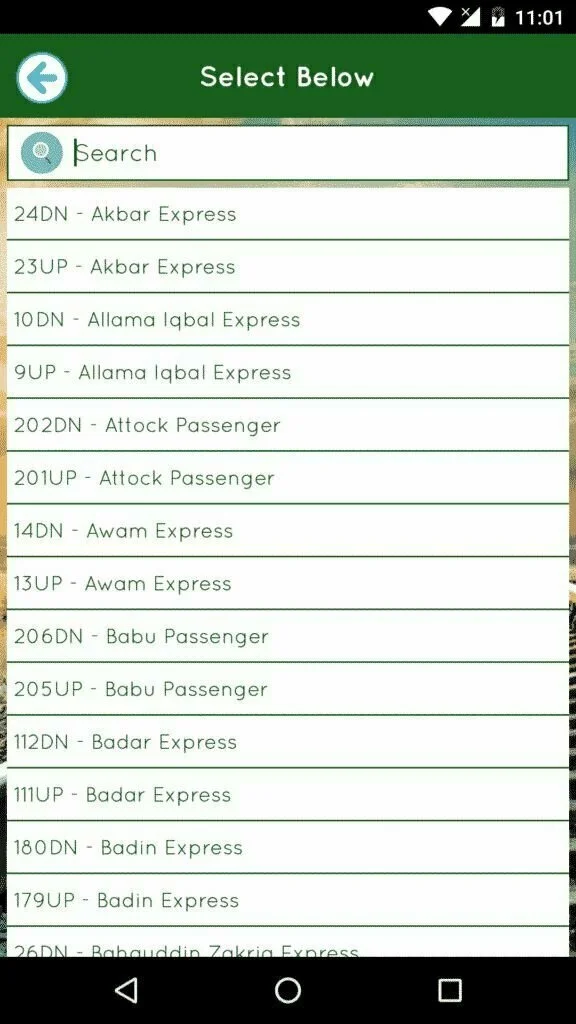
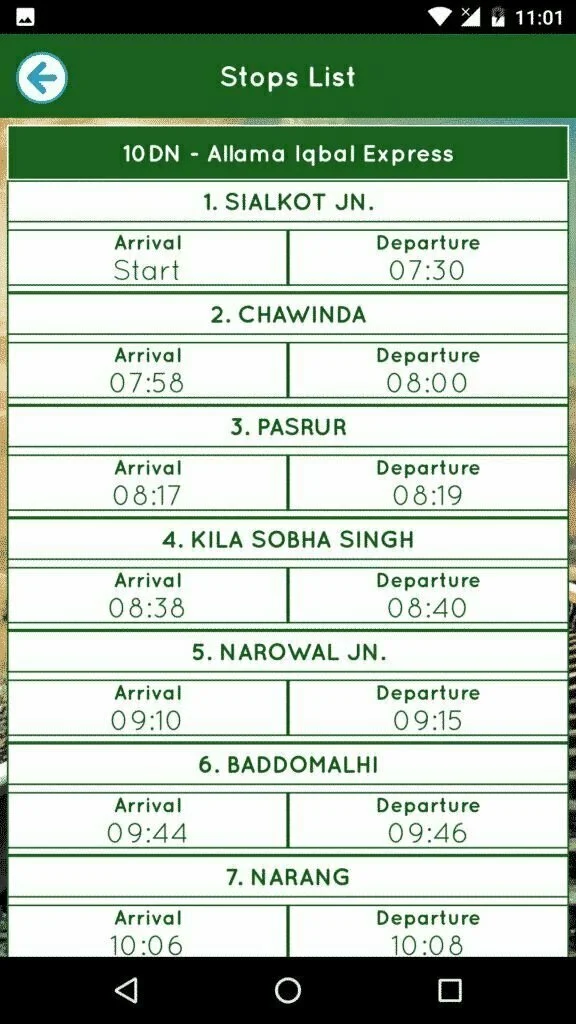
After finding the relevant train provides the detail of passenger by adding number of adults and number of children
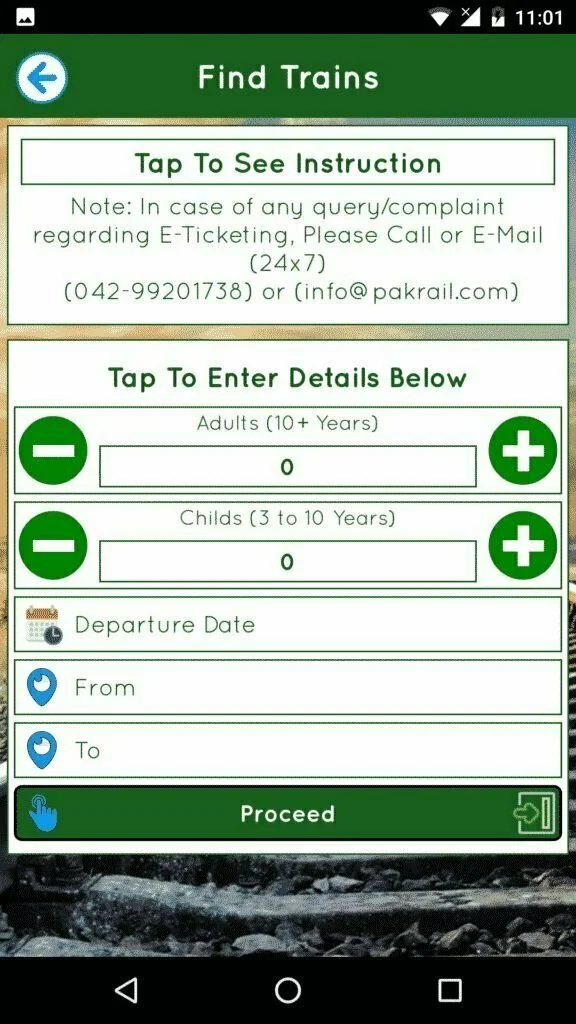
It will then show you the current situation of your selected train and vacant seats in all classes
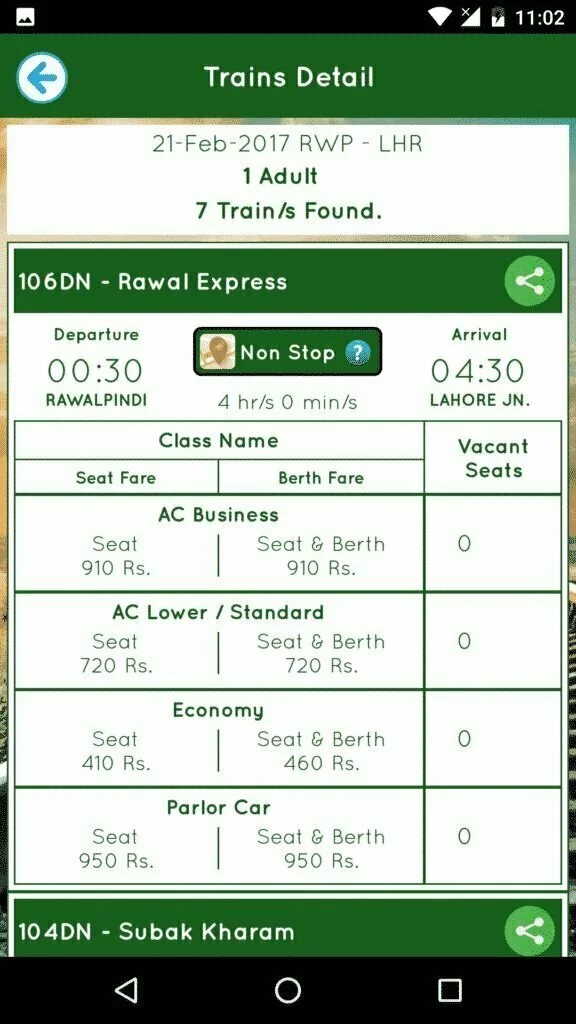
Note:
Those users already registered with Pak Railways are not required to create an account again.
Features of Pak Railway Ticket Booking App
- One Step Login To Existing Website Users
- Search & Book Train Tickets
- View & Book Seats From Intelligent Seat Plan
- Pay via Credit/Debit Card
- Pay via UBL Omni Shops
- Pay via Mobile Account