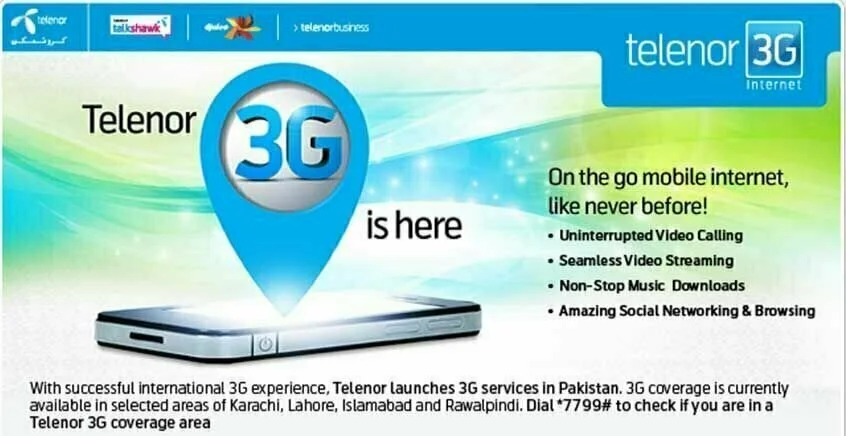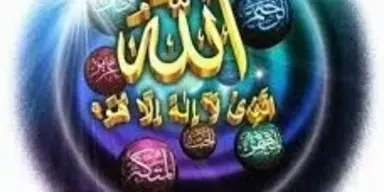Telenor is offering all its subscribers to use easily and quickly internet from the compatible mobile handset by using the internet services of the Telenor. In most of the handset there is an automatic system of GPRS and 3G configuration, however, there are dozens of other sets that require a proper GPRS and configuration system. With the automatic configuration system of Telenor, the subscribers of Telenor can set their mobile phones to use GRPS and 3G internet services of the Telenor.
After configuring for the GPRS and 3G services of the Telenor, the users will be able to access and download games, pictures, ringtones, social media platforms and lot of other services. In order to enjoy all these services, the customers are first required to configure their handset settings for GPRS, WAP and MMS. Here is the process for both GPRS and 3G.
How to Configure Handset Settings for GRPS?
- Via Telenor Prepaid Website
- Log on to Talkshawk website telenor.com.pk
- Go to handset settings page.
- Select your handset, model type and desired settings and save the settings retrieved OTA (over the air).
Incase settings are not available on website then the users can move to the call centre for further help. Telenor helpline is 345
How to Configure Handset Settings for 3G?
Luckily there is no special activation method for accessing the services of Telenor 3G. Telenor 3G is activated by default on the handsets in case your handset is compatible for 3G services. The users are only required to check for the 3G coverage area and 3G capable handset in case of using Telenor 3G. In order to checking for the 3G availability, the users are required to dial *7799# (free). The user will receive confirmation message just after the dialing.
How to Enable 3G on Mobile Phone?
In case of availability of 3G in your handset here is the process for enabling 3G on phone.
SAMSUNG (Android)
Settings -> Connection -> More Network -> Mobile Networks -> Network Mode ->WCDMA/GSM.
Other Androids:
Settings -> More -> Mobile Networks -> preferred network type ->WCDMA/GSM.
Nokia Lumia (Windows)
Settings ->Mobile Network -> Highest connection speed -> Select 3G.
Nokia Asha (Symbian)
Settings -> Phone -> Network Mode -> Select 3G.
Apple (iOS)
iOS 7 Settings -> General -> Mobile Data – >3G/4G.
iOS 6 Settings -> General -> Mobile Data -> 3G/4G.
iOS 5 Settings -> General -> Network -> Cellular Data.
Blackberry
Settings -> Network connection -> Mobile Network -> Mode -> 3G/2G.